This article applies to:
Platform(s): Windows 7, Vista, Windows XP, Windows 2000, Windows 2003, Windows 2008 Server
Browser(s): Firefox
Java version(s): 6.0
SYMPTOMS
The following window appears while launching Firefox browser with the warning: ‘Firefox has determined that the following add-ons are known to cause stability or security problems’.
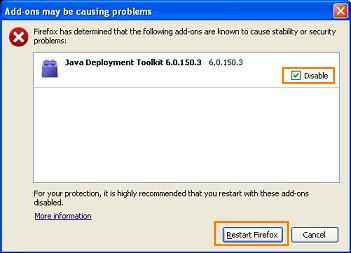
SOLUTION
Update to Java 6 Update 20 and later versions, to resolve the issue in Firefox browsers.
If you see the warning message, follow these steps:
- Click on Disable check box as shown in the screen shot.
- Click on Restart Firefox.
- Download the latest recommended Java version.
Note: If you do not see the warning message, update to the latest version of Java to avoid the warning message.