Продолбился несколько часов пока заработали апдейты на Windows Server 2008. Нарыл в инете статейку, не знаю из-за неё или нет, но после выполнения указанной ниже команды у меня всё чудесным образом заработало. дабы не забыть — в мемориз !
статью нагло стырил вот тут http://tmgblog.richardhicks.com/2010/08/07/running-windows-update-on-a-tmg-firewall-fails-with-result-code-80072ee2/
Recently I have encountered a few instances in which the Windows Update client on a system with Forefront Threat Management Gateway (TMG) 2010 installed is unable to retrieve updates and fails with an error code of 80072EE2.
When this occurs, Malware Inspection and Network Inspection Systems signature updates are received without issue.
To resolve this issue, open an elevated command prompt and enter the following command:
netsh winhttp set proxy localhost:8080
If it is necessary to access HTTP and/or HTTPS web sites or services on your Internal network from the TMG firewall, you will need to configure the proxy bypass list. To learn how, enter the following command:
netsh winhttp set proxy ?
If you need to configure Windows Update on the TMG firewall to work with WSUS, read this blog post on the Forefront TMG product team blog.

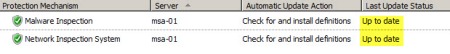
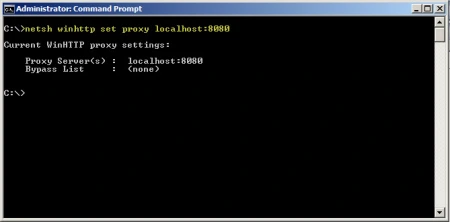
Настройка proxy
netsh winhttp set proxy < адрес_прокси_сервера>:< порт_прокси_сервера>.
Взять настройки прокси из Internet Explorer:
netsh winhttp import proxy source=ie
Как вариант возможна также ситуация, когда необходимо перенаправить весь трафик, кроме трафика на Microsoft (системные обновления, активация) на прокси-сервер, тогда можно воспользоваться следующей командой обхода прокси для обновлений Windows.
netsh winhttp set proxy proxy-server=»your-proxy-srv:3128″ bypass-list=»*.windowsupdate.com;*.microsoft.com»
Текущие настройки :
netsh winhttp show proxy
Сбросить настройки прокси:
Netsh winhttp reset proxy
дык самое интересное — не обновлялось на сервере где установлен TMG, и в интернет он нормально ходить, ходить браузерами хоть чем. и прокси в настройках никаких нет…